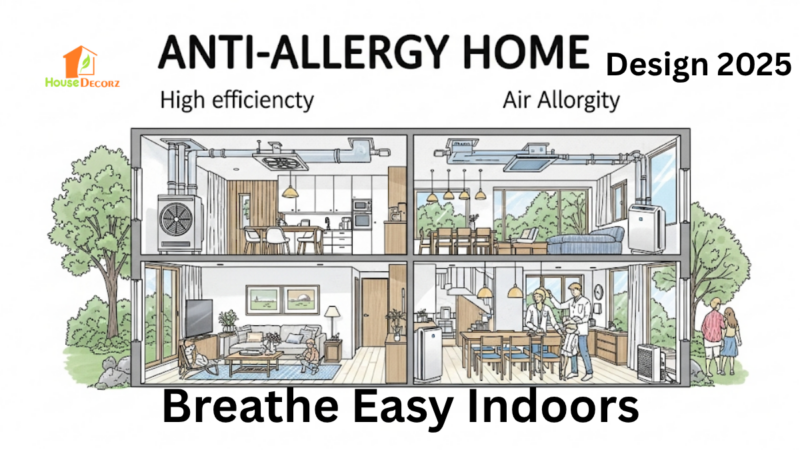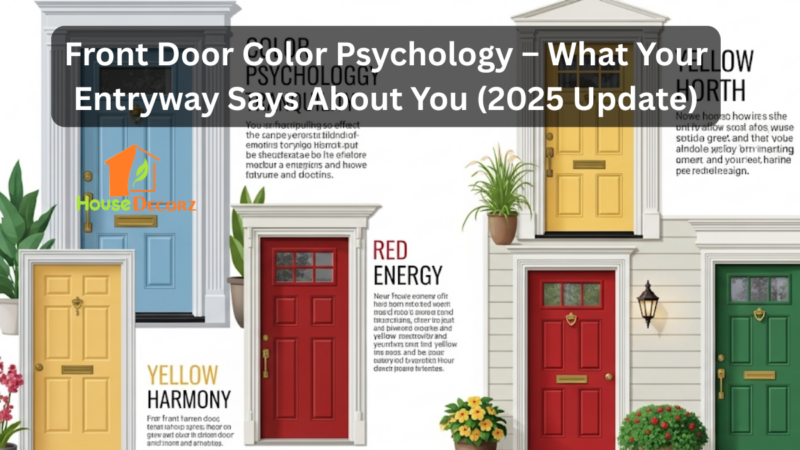How to Mount a TV?

You got your hands on a new TV finally. This sleek flat-panel TV needs to be mounted on the wall for a super clean, cool factor while hiding ugly wires. Luckily, mounting tv on drywall is an easy homeowner task now. Learn how to mount a tv on drywall.
Tools Needed to mount a TV.
Here is a list of few basic supplies that you will need:
| TV Wall mount screws or bolts Drill Tape measure Level | Stud finder Washers Pencil TV wiring kit or raceway Outlet cover |
Choose the Right Mount
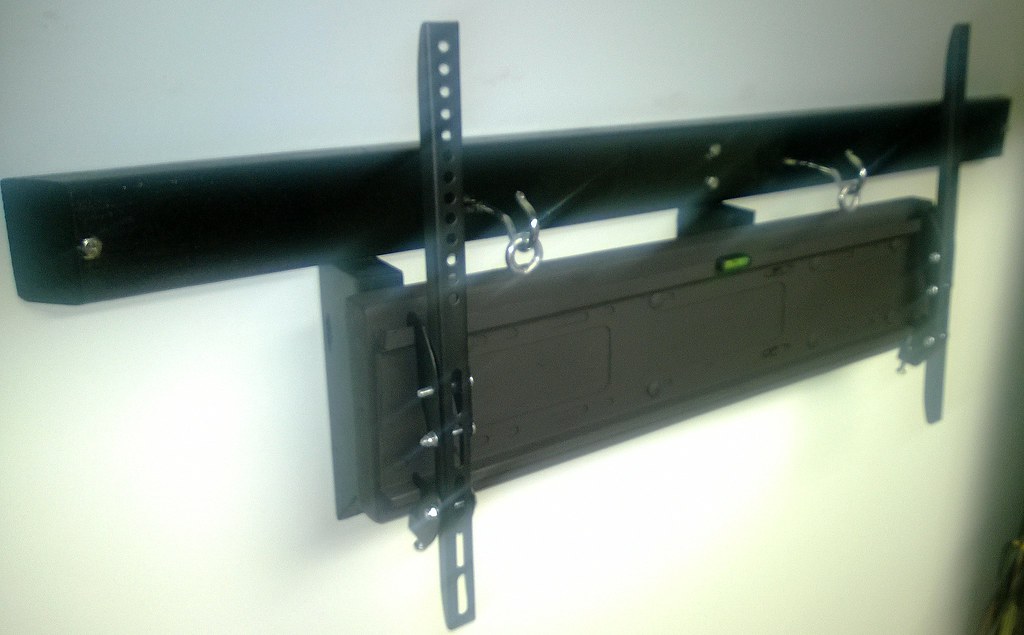
There are different types of mounts for tv available in the market. Whether you buy the mount from store or amazon or anywhere else, the choices are endless.
As important as it is to read the mount description, it is also important to know how big sized tv the mount can hold.
If the mount can hold only 55-inch tv, don’t try to mount your 65-inch TV.
A smaller mount can be easily broken by heavy tv and can ruin your equipment as well as the wall.
You also need to make a decision whether you want a flat mount or swivel mount.
Swivel mount maximizes the experience of watching tv; you may be anywhere in the room, and yet you can watch the TV. The added cost is worth in the convenience.
Where to Mount a TV

The next step is to decide on the location to mount the tv on drywall. While deciding on the location, keep in mind the wiring system.
If the tv cords are not a concern for you, then decide on a place where tv can be at eye-level when you watch while sitting down.
Most TVs are installed at a high level, and this angle can hurt your neck.
If you want to mount the tv above a mantel or hide the wires, installation my become a little tricky. You must hire a professional in this case.
RELATED: Where to Put a Television?
Find the Studs
Drywall is strong enough to hold a small tv. But nowadays TVs are usually larger, si it becomes important to install studs in the wall mount.
Studs are not usually marked; therefore, you can take the help of stud finder to locate them easily.
If you don’t own a stud finder then follow these tips:

- Studs are generally 16 m away from each other. If you have an idea about on stud mark that point using a pencil and then start measuring horizontally 16 inches away in any direction to locate the other stud.
- Then knock the wall, and if the sound is solid, that means you have found the stud. If the sound is hollow, you need to buy a stud finder.
Attach TV Mount to Wall
- Hold the mount up at the desired location, and mark the holes with a pencil. You have to mark two holes, one hole per stud.
- Keep the mount down and drill holes into the wall. Then screw the mount into the wall with the screws that come with the mounts. Do not screw all the way in; just leave some space to let it hang on the wall without any support.
- Check the level of the mount. If the level is not proper, you will have to adjust the mount again. Install the bolts and washer if the level is right. The mount should be firmly attached to the drywall.
Make Holes in Walls
Follow this step if you want to hide the wires; otherwise, you can skip it.
You should have a power source to plug in your TV nearby. If not, then call an electrician to add an outlet. The outlet should be installed below or above the mount.
If the outlet is a little far away, then you have to drill a hole above or below the TV mount and one more hole near the outlet.
Using the TV wiring kit extends the power cord and HDMI cord through these holes and plug the wires close to the outlet.
It is not easy to snake these wires. This step is important if you want to hide the cords.
Attach Mounting Brackets
The mount comes with some pieces to attach your TV. Follow the manual that comes along with the amount and connect these pieces.
These should be fastened tightly because they will hold the TV.
Hang TV on Drywall
Take the help of someone to place the tv gently on the mount.
If required, you can tighten the screws located below the tv. Make sure that the TV and mount are both level and steady. Sit on the couch to test the power source and level.