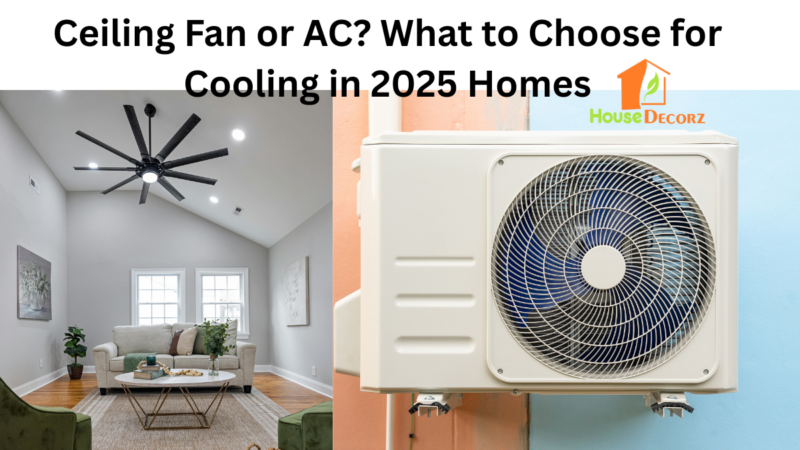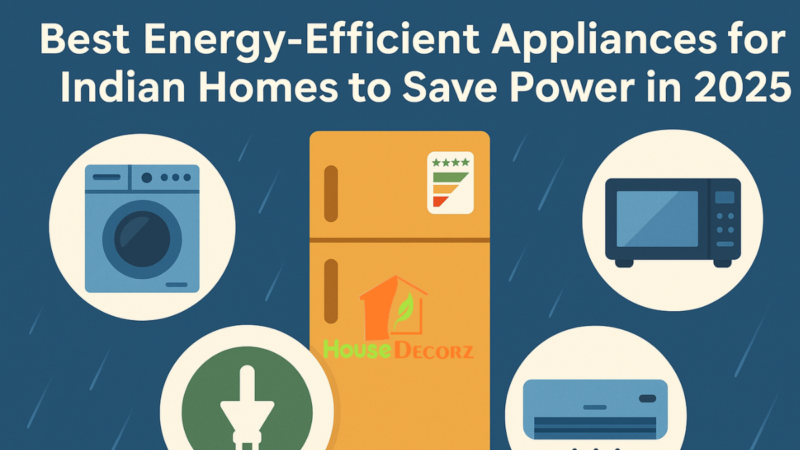Ninja Blender Blinking Red Light – How To Fix Instantly
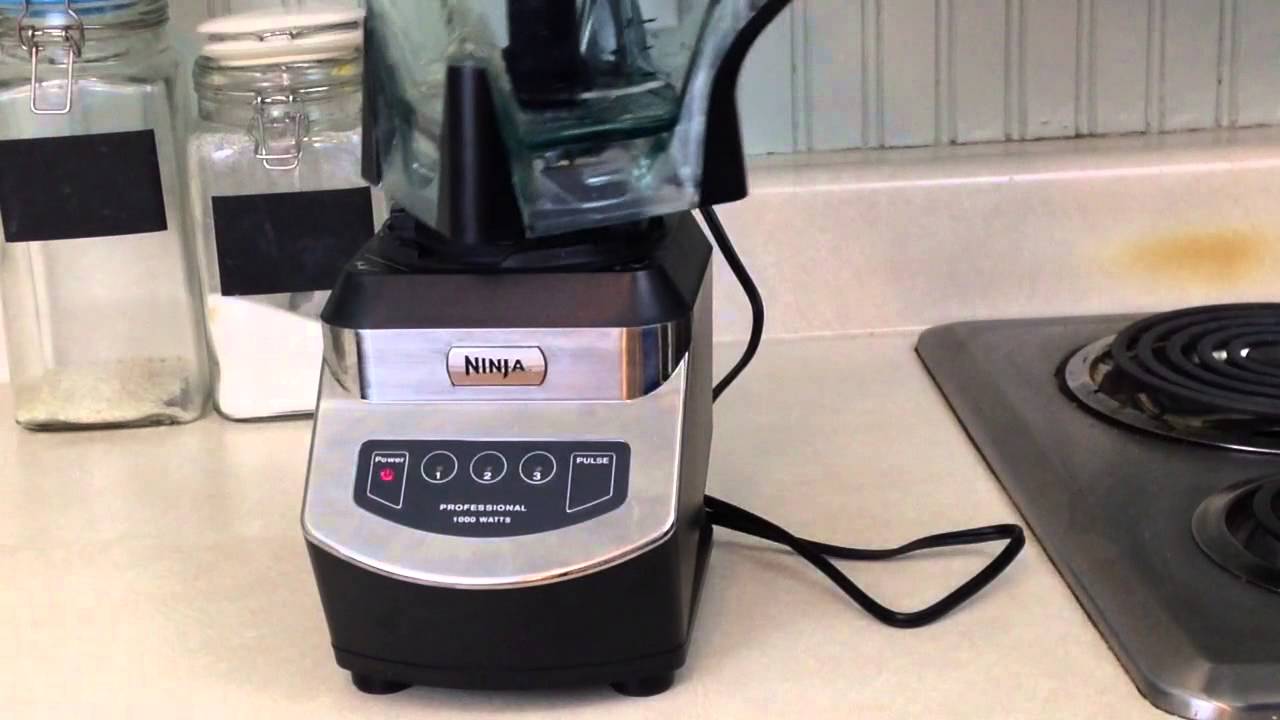
If your Ninja blender blinking Red light, it means there’s a problem that needs fixing before you can use it.
We’ve had our Ninja blender for a few months and had this issue when making green smoothies.
When the power button blinks, the blender has power but can’t blend for some reason. It’s like a safety feature saying, “Hey, it’s unsafe to use right now.”
Usually, it’s an easy fix. Maybe something isn’t connected right like the container not being locked onto the base.
But if the red light keeps blinking, something might be broken inside the blender. We’ll guide you through figuring it out and fixing it in simple steps. This is a common thing people call “Ninja blender blinking red.” Let’s make your blender happy and blend again.
Why is My Ninja Blender Blinking Red Light?
If the power button on your Ninja blender blinks, there might be a few issues. The lid and handle might not be lined up correctly, or the lid could be wrong. Also, the container might not be properly connected to the base, or your Ninja blender could get too hot.
Even if your blender is plugged in, it won’t start. This is because the blender knows something isn’t right, and it’s a safety measure to stop any problems.
To fix it, check if the lid and handle are in the right place, make sure the lid is on correctly, and see if the container is connected properly to the base. If your Ninja blender is still blinking, it might be getting too hot, so give it a break and let it cool down. This way, you’ll get your blender working smoothly again.
Main Reasons Why Your Ninja Blender Blinking Red Light
If you notice the power button on your Ninja blender blinking Red, there are several potential reasons for this, and it’s essential to investigate each one to identify the cause. Fortunately, in many cases, resolving the issue is straightforward. Let’s go through each check together to help you get back to blending safely.
Misaligned Lid and Handle on Your Ninja Blender

One common issue with Ninja blenders is when the lid and handle aren’t lined up properly. Look for arrows on both the handle and lid – they should point at each other.
If these arrows aren’t aligned, the blender’s power button blinks and won’t start. No worries, though! To fix it, move the handle until the arrows point at each other. Once you do this, the power button will stop blinking, and you’re good to use your Ninja blender.
Lid Locking Issue
Now, if you’re having trouble closing the handle on the lid, make sure those arrows are still pointing at each other. The handle will only close and lock the lid when it’s in the right spot.
Easy peasy, Your Ninja blender will be blending smoothly again.
Using the Wrong Lid
Even if Ninja blender lids look alike, you can’t switch them between different models. If you put a lid from one Ninja model on another type, it won’t close properly. This makes the power button blink, and the blender won’t turn on.
If you just got your Ninja blender or own a few models and can’t get the lid to fit right, check if you’re using the right lid for your specific blender.
Blender Container Not Connected Properly to the Base
The container in your Ninja blender is the big cup holding all your ingredients and the blades. For the blender to work, the container must be connected correctly.
To do this, put the container into the base of the Ninja blender and twist it clockwise until you hear a click. That click means the container is locked in place and securely attached to the blender.
If you forget to twist the container or it doesn’t click into place, the Ninja blender’s power button will blink in Red, and the blender won’t start. Make sure to follow these steps, and you’ll be blending smoothly.
Ninja’s Getting Too Hot
If your Ninja blender is flashing a red light, it’s like a warning sign saying the blender might get too hot. Usually, when this happens, the blinking light stops you from using the blender.
If your Ninja blender suddenly stops while you’re blending, and you catch a whiff of something burning, it’s probably because it got too hot.
Food Getting in the Way – Time for a Clean

Here’s another thing to check: sometimes, bits of food can mess with your blender. Remember what we talked about before? The blender container needs to lock into the base to work right.
If pieces of frozen fruit or nuts end up in the blender’s base, it can stop the container from locking in place.
Ninja blenders can go in the dishwasher. It’s a good idea to give your blender a wipe-down now and then to keep it running smoothly.
Safety Mechanism Broken
Let’s say you’ve tried everything we talked about earlier, but your Ninja Blender’s power button keeps blinking and won’t stop. Usually, that red blinking light is there to keep you safe, but sometimes, it might be the light itself not working right.
This happens because a safety part in the blender might be broken, especially if you use it a lot or not in the right way. This makes the light blink all the time because the blender thinks a piece is missing or in the wrong spot.
To fix this, you’ll need to change the broken part of the Ninja Blender. It could be a bit of the lid handle that’s not right or a feature that’s not clicking properly. By putting in a new part, the blender will check everything is where it should be, and the blinking light problem will be sorted out.
Still, If Your Ninja Blender Blinking Red
If your Ninja blender is acting up even after you’ve made sure the lid is on right, the handle and lid arrows are pointing at each other, you’re using the correct lid, and the container is firmly attached to the base, it’s time to get some help. Reach out to Ninja for technical support—they’re there to assist you.
Typically, when the power button on a Ninja blender blinks in Red, it means there’s an issue with how the lid or container is attached.
If you’ve tried all the usual checks and your blender is still not working, it might be dealing with an inside problem. This could involve the blender’s detection sensor or even something going on with the electrical parts.
An example of this is when the Ninja blender doesn’t realize the lid is securely locked. In this case, the power light keeps blinking, and the blender won’t start because it thinks the lid isn’t on properly.
Don’t hesitate to contact Ninja and ask about the 2-year warranty coverage for your machine. They’re there to help sort out these kinds of problems.
Recommendation
How To Relight Your Water Heater’s Pilot Light
What To Do When Microwave Fan Won’t Turn Off
How to Hook Up a Generator to Your House
Can A Portable Generator Be Converted To Run On Natural Gas?
Tips Before You Buy a Room Humidifier
What To Do When Your Whirlpool washer stuck on sensing?
How To Fix A Whirlpool 5d Error Code
FAQs
Q: Can you reset a Ninja Blender?
A: Ninja Blenders differ from other brands because they do not include a reset button. Unfortunately, this means no designated button for resetting your Ninja Blender.
Nonetheless, there is a workaround that serves a similar purpose. Disconnect your Ninja Blender from its power source and let it remain unplugged for approximately ten minutes. After this period, plug it back in and attempt to use it again.
Q: How do you start a Ninja Blender?
A: To operate your Ninja Blender, connect it to a power source. Then, open the lid and add your chosen ingredients. Close the lid, ensuring all components, including the handle arrows and lid handle, are correctly positioned. Lastly, select your desired speed and press the ‘start’ button.
Q: Why does my Ninja Blender have power but not working?
A: If the blender is powered but not functioning, it’s probably because one of the components is not in the correct position, leading to a continuous blinking of the red power light. Begin by ensuring that the arrow on the lid aligns with the arrow on the handle and confirming that the handle is securely locked in place.
Q: Does the Ninja blender need batteries?
A: The Ninja Blast stands out as a battery-operated personal blender, perfect for quickly blending smoothies or protein shakes while you’re on the move—during a lunch break or while camping. The blender includes an 18oz jar and a resealable lid equipped with a convenient carrying handle.
Conclusion
In conclusion, If your Ninja blender’s red light blinks, a problem needs fixing. We’ve covered common issues like misaligned lids, lid locking, using the wrong lid, and more, providing practical solutions. If problems persist, contact Ninja’s support. Though there’s no reset button, unplugging for 10 minutes can help. Understanding and addressing these challenges ensures a smooth blending experience.